The Export cURL Command allows users to export data from their Ripple Registry or a specific study without accessing the Ripple Export Tool. Users can specify the data source and select the variables for export. The exported data can be saved in an Excel sheet for further filtering and analysis.
Understanding the Export cURL Command
The Export cURL Command requires several key pieces of information before it can be executed successfully. These components ensure proper authorization, data selection, and formatting for export.
Key Components of the Export cURL Command
-
Ripple Site URL
- Specify the URL of the Ripple site from which you are exporting data.
-
Authorization Key
- Use your unique authorization key to authenticate your identity and permissions for data export.
-
Export Type
- Define whether you are exporting from the entire Registry or a specific study.
- If exporting from a study, locate the Export Type by navigating to the study in Ripple and extracting the alphanumeric string from the study URL.
-
Export Timezone
- Set the appropriate timezone to ensure that date and event data align correctly with your requirements.
-
Variable Selection
- Specify the variables you want to export.
- Ensure that variable names exactly match their entries in theData Dictionary or Export Page in Ripple.
-
Output Excel File
- Choose a name for the Excel file where the exported data will be saved.
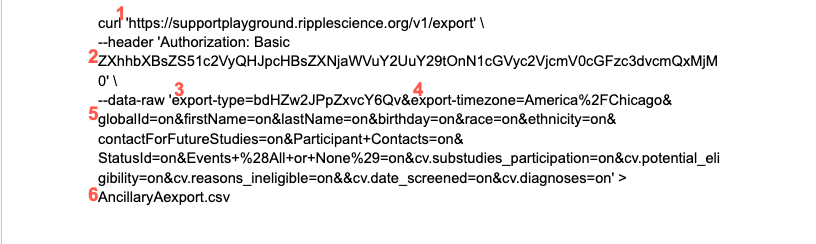
Example Export cURL Command Overview
This example demonstrates how an Export cURL Command is structured and executed to extract data from Ripple Science. Below are the key aspects of this command:
-
Export Source
- Data is being exported from: https://supportplayground.ripplescience.org
-
Authentication & Permissions
- The command includes login credentials via an authorization key to verify permissions and authorize access.
-
Export Scope
- The command is exporting data from a specific study rather than the entire registry.
-
Timezone Specification
- Any date-related data will be adjusted to America/Chicago timezone.
-
Selected Variables for Export
- The exported dataset includes:
- Participant Details: Global ID, first name, last name, birthday, race, ethnicity
- Contact Information: Contact for future studies, participant contacts
- Study Status: Participant status
- Event Data: All or none
- Custom Variables:
- Substudies participation
- Potential eligibility
- Date screened
- Diagnoses
- The exported dataset includes:
-
Export Format & Output File
- The resulting data will be exported into a CSV (Excel file) named “AncillaryAexport”.
- The resulting data will be exported into a CSV (Excel file) named “AncillaryAexport”.
Next Steps: Creating Your cURL API for Ripple Export
Now that you have a basic understanding of the Export cURL Command, you can proceed to build and execute your own API request.
For detailed step-by-step instructions, refer to the Ripple Science article that guides you through the process of setting up and using the Export cURL API.
Was this article helpful?0 out of 0 found this helpful
