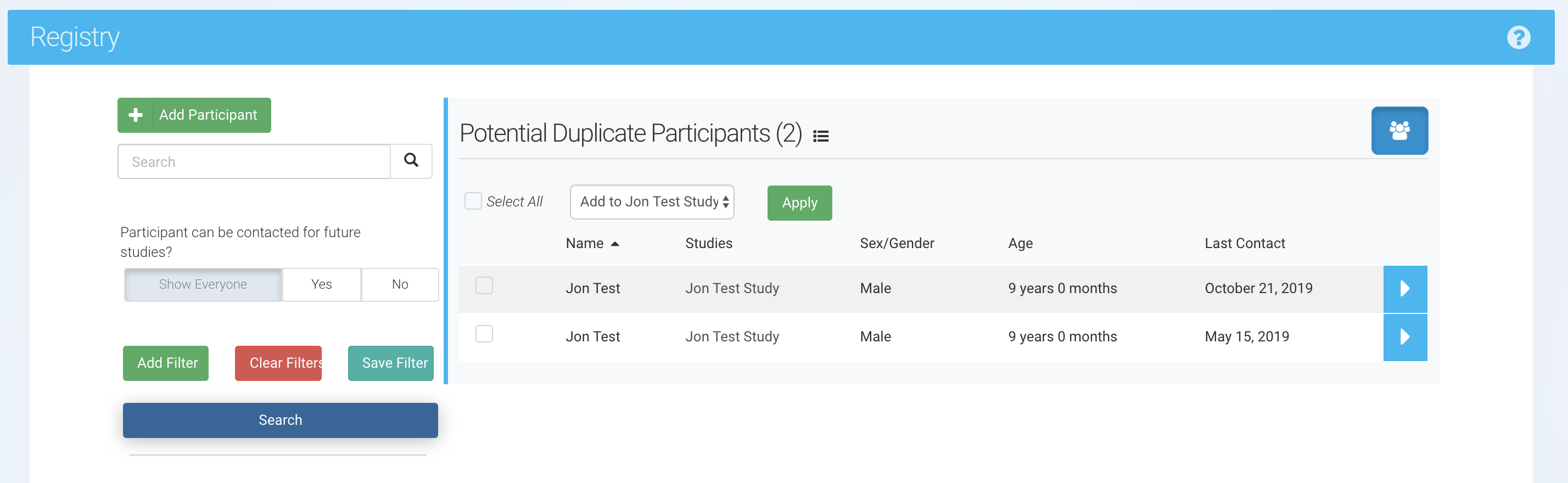Managing Duplicate Participants
Occasionally, your team may inadvertently create duplicate participant entries in a Ripple registry. Duplicate records can lead to data integrity issues, study management challenges, and system functionality errors.
A duplicate participant is defined as:
✅ A set of participants with an identical Global ID.
✅ A set of participants with an identical First Name, Last Name, and Birthdate.
Why It’s Important to Merge Duplicates
📌 Prevents data inconsistencies within your study.
📌 Ensures accurate tracking of participant history across studies.
📌 Maintains system efficiency by avoiding duplicate records.
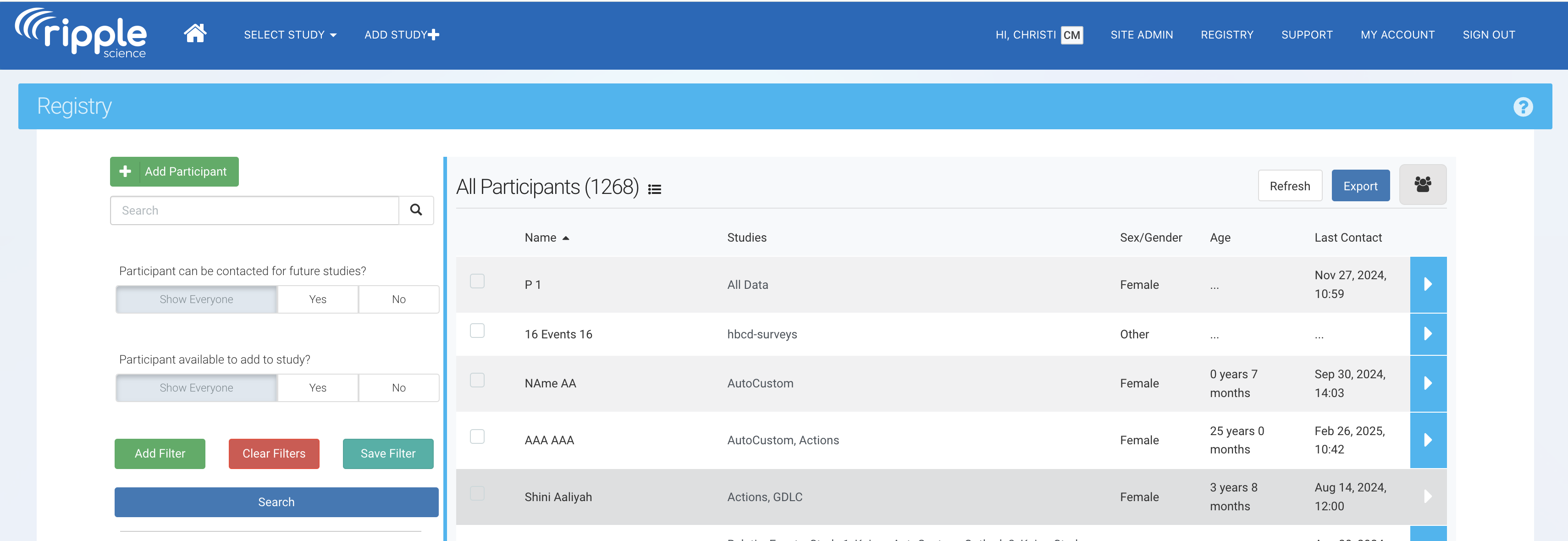
Merging Duplicate Participants
Step 1: Open the Potential Duplicates List
- Navigate to the Registry section.
- Click on the "Potential Duplicates" button

Step 2: Review the Duplicate Entries
- Compare the records to confirm they belong to the same participant.
- Verify information such as Global ID, name, birthdate, and study enrollment.
Step 3: Merge the Duplicate Profiles
- Select the correct participant record to retain as the primary profile.
- Merge the data into the primary profile to preserve all necessary information.
- The duplicate profile will be removed from the registry.