Product Update: August 25, 2022
This release includes a new enhancement designed to accelerate study start-up, share best practices, and make it easier to get help from Ripple Support. Also included are updates to help teams save time and provide visibility into participant profile card information.
New Features & Functionality
Export a study from one Ripple domain and import it into another.
We are excited to announce the release of a new study set-up feature! This feature is designed to help speed up and standardize study start-up and provide the ability to share best practices.
With this update, users can export study settings and import it into their Ripple sites or share a study’s set-up with another Ripple site via the Study Import feature. This will also allow teams to send a file to Ripple support staff or Customer Success Managers for troubleshooting and advice on best practices!
What’s included in the import and export file:
- Study Details
- Statuses
- Events
- Requirements (Demographic Settings and Custom Variables)
- Contact Relationship Values
- Contact Outcome Values
- Bulk Tasks
- Email Templates
- Text Templates
- Surveys
What isn’t included in the import and export file:
- Screening forms
- Recruitment Sources, Sites & Strategies
- Site-level settings like Users and their permissions
- Participant Data: no participant information is included in this export!
Learn more about how to export your study from one study to another here.
Additional fields are available for display on the Potential and Enrolled Participants pages.
This release allows more options for users to personalize what’s displayed on the Potential and Enrolled Participants pages. These fields can help teams achieve more visibility on when participants were created and added to a study, previous communication history, and what’s next for a participant.
You can learn more about how to change the Display Settings here .
The following fields are now available for display:
- Contact for Future Studies
- Date Added to Study
- Date Added to Enrolled
- Date Profile Created
- Last Contact Outcome
- Last Contact Comment
- Next Event Name
- Next Appointment Name
- Signed Consent Form (check box)
- Signed Consent Form Date
- Tags
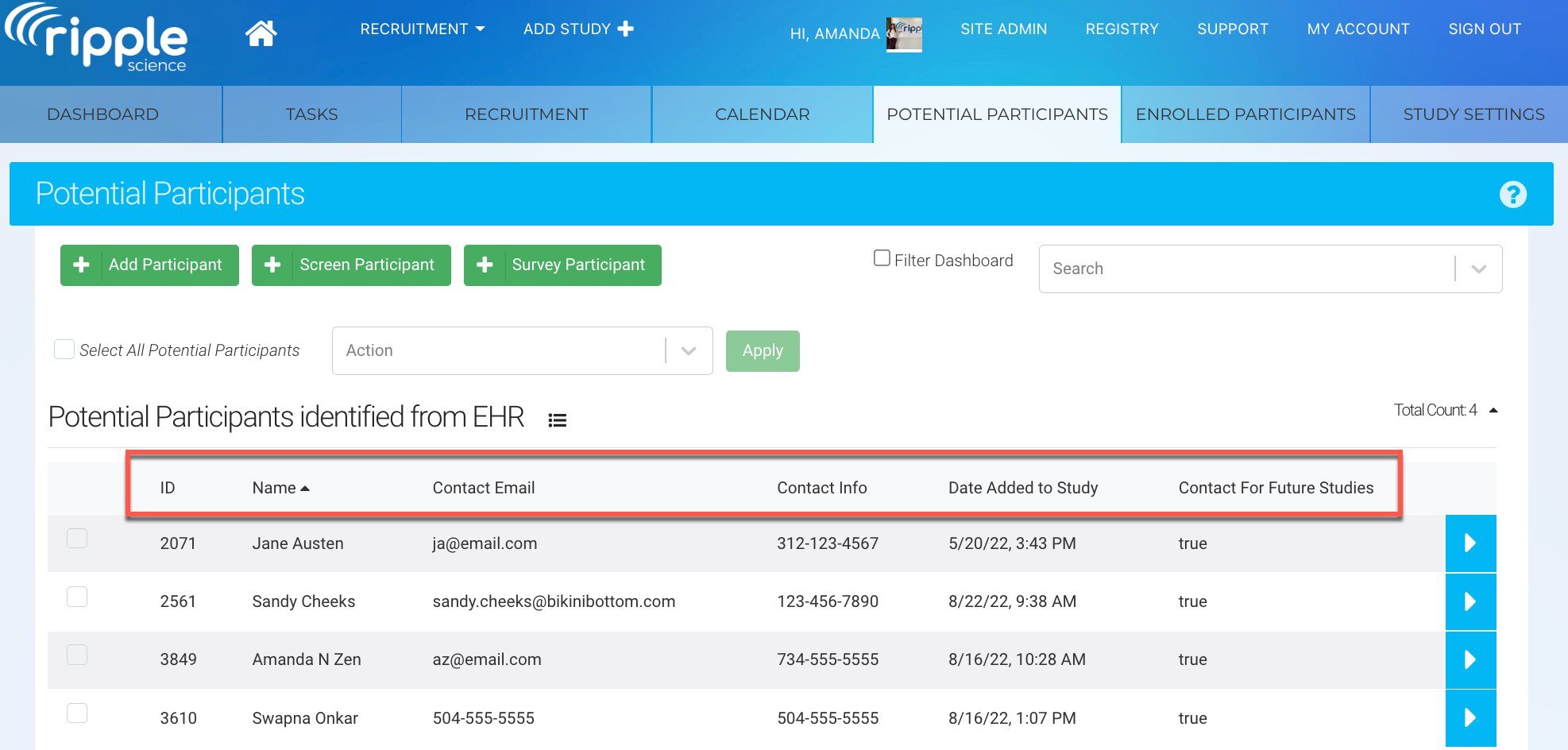
Import and export your Contact Notes from the Contact Methods card.
Contact notes allow users to personalize and tailor a user’s interactions with the contact. This new release includes Contact Notes on the import and export templates. Look out for the Contact Notes field on your Data Dictionary. Read more about Contact Notes and other contact enhancements we recently made here .
Fixes
- Fixed issue where Web form surveys were not redirecting to another URL or survey
- Updated so that Ripple fields will allow users to import values that start with special characters for Global Ids and other fields.
- Fixed an issue with the Import Family Contact feature for contact information submitted via a survey.
Ripple v.1.109
Was this article helpful?0 out of 0 found this helpful