Deleting a Survey in Ripple
Deleting a Survey in Ripple
- Purpose: Study Admins can delete surveys to prevent future use, ensuring outdated or irrelevant surveys aren’t accessible to staff or participants.
- Warning: Deleting a survey is permanent and cannot be undone.
Steps to Delete a Survey:
- Archive the Survey (mandatory before deletion).
- Go to the Archived Surveys folder and open the survey.
- Click the gearbox icon(red) and select "Delete Survey(green)."
- In the pop-up, type "DELETE" and press "Enter."
- The survey is now permanently deleted.
WARNING: Deleting a survey is permanent and cannot be undone.
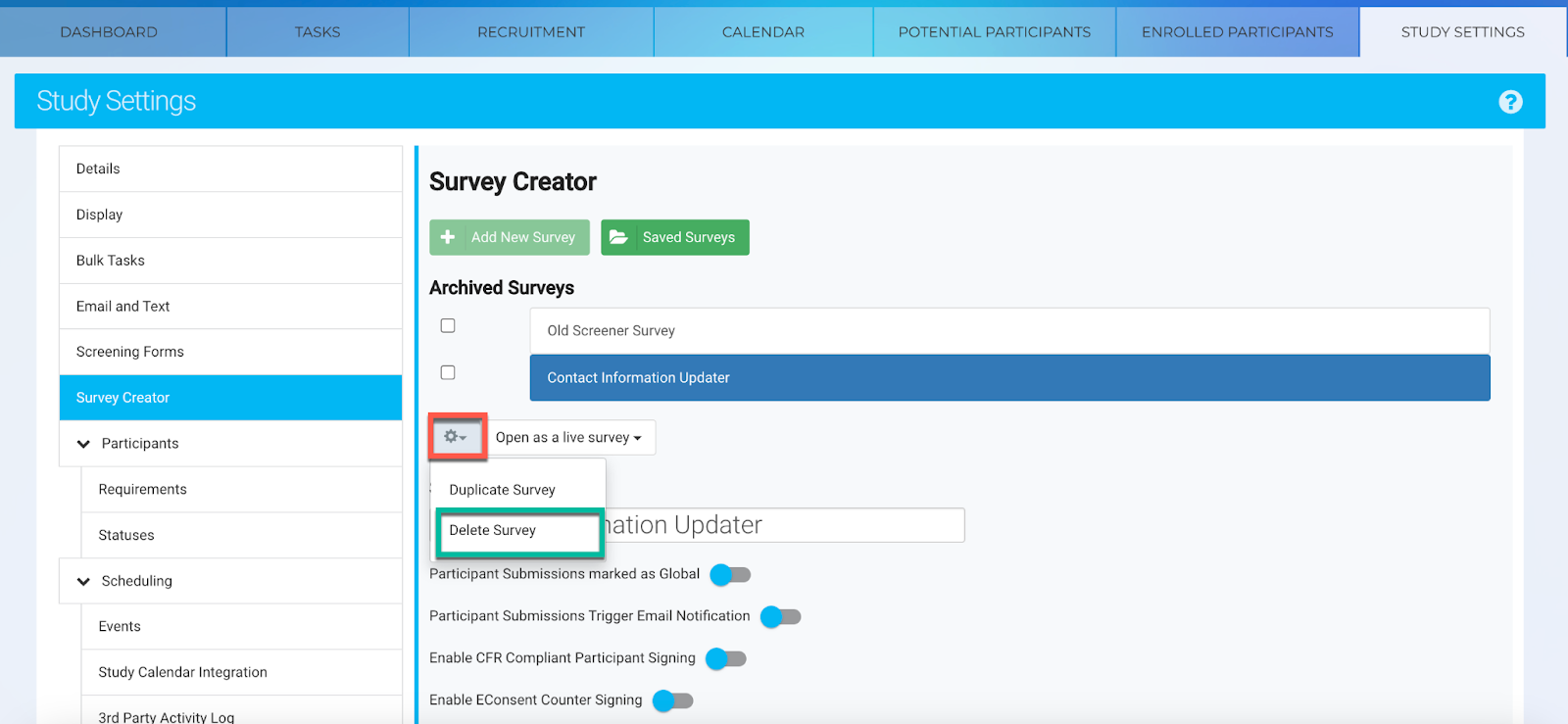
What Happens to the Data When I Delete a Survey?
Impact on Data:
- Completed surveys remain viewable and downloadable from participants' profile cards (Forms Log).
- Bulk export of the deleted survey via the Export Tool is no longer possible.
- Ensure necessary data is exported before deletion.
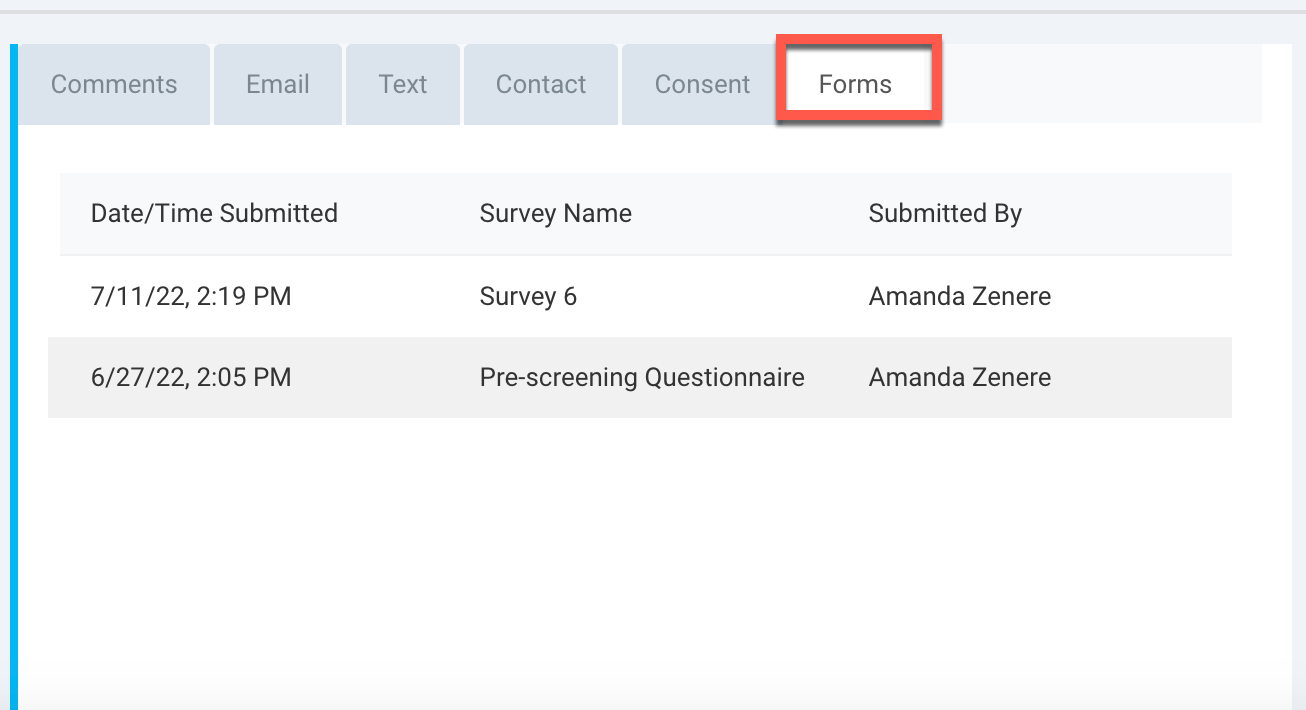
What Happens if a Respondent Clicks on the Link of a Deleted Survey?
Survey Link After Deletion
If the survey link remains online or in media sources after deletion, respondents can still click on it. However, they will receive an error notification indicating the survey is inaccessible.
To avoid confusion, ensure the survey link is removed from all sources.

