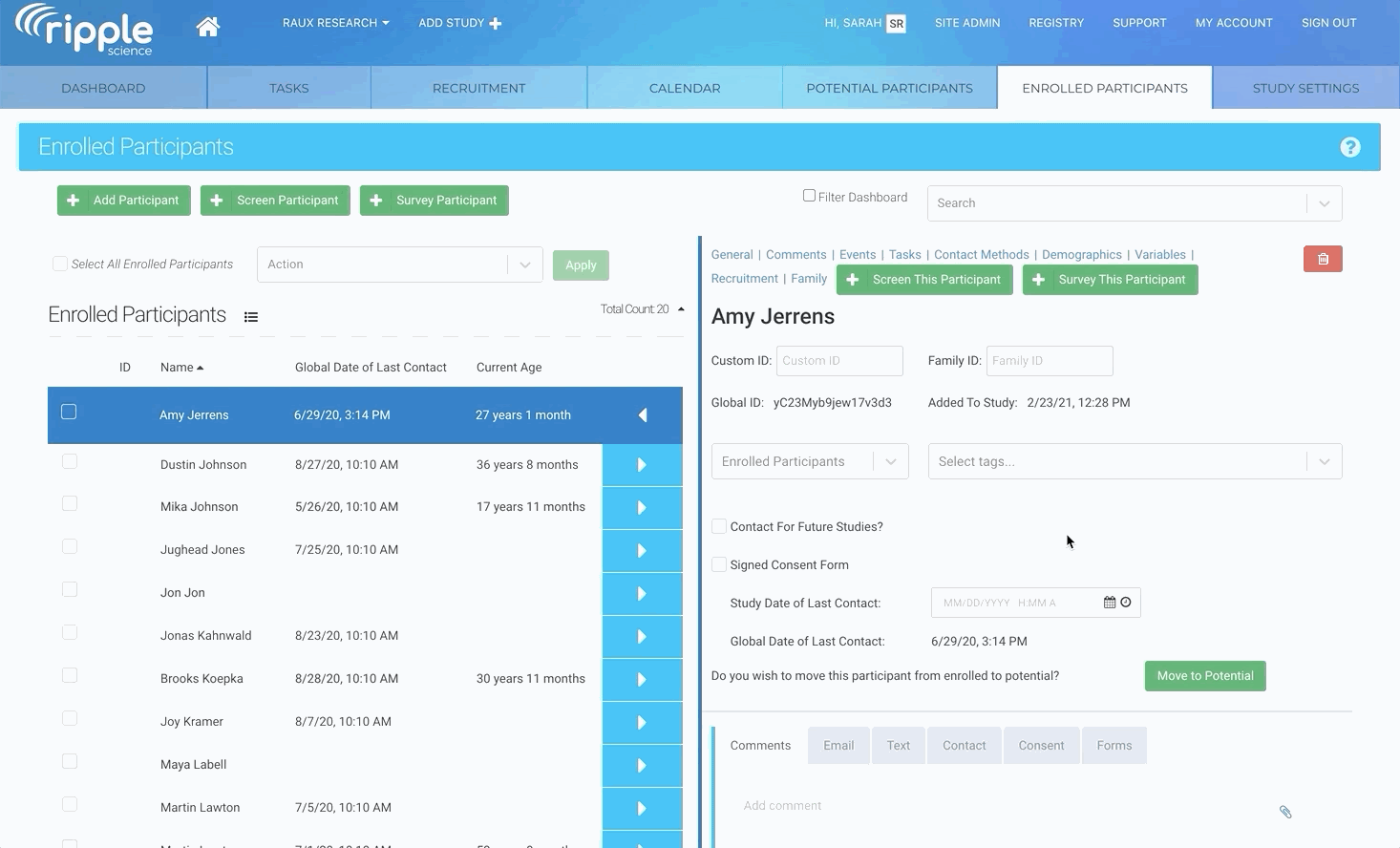Using Internal Surveys to Collect New Participants
Every survey created for your studies is automatically available for internal use. Study Leaders and Administrators can add or edit participants using these surveys.
You can test internal surveys before deployment by clicking “Open as Live Survey” above the survey creator. This allows you to verify all logic and criteria function as expected, just as they would in a publicly accessible survey.
Adding New Participants via an Internal Survey
Internal surveys allow you to efficiently add new participants or import existing participants from the registry into your study.
Steps to Add a Participant:
-
Navigate to the Participant List Page
- Go to the Potential or Enrolled Participants page.
-
Select “Survey Participant”
- Click the Survey Participant button.
-
Choose a Survey
- Select the internal survey you want to use.
-
Complete the Survey
- Enter participant details and submit the form.
-
Participant Matching & Study Assignment
- If the entered data matches an existing participant in the registry, that participant will be added to the study.
- If no match is found, a new participant will be created and assigned to a study status based on the survey settings.
Note: Newly added participants may not appear immediately. Refresh the page to see the updated participant list.
Editing/Updating Existing Participants
Internal surveys can also be used to update participant records within the study.
Steps to Edit Participant Information:
-
Open a Participant Profile
- Navigate to the Potential or Enrolled Participants page.
- Select the participant profile you want to edit.
-
Select “Survey Participant”
- Click the Survey Participant button at the top of the profile.
-
Choose a Survey
- Select the internal survey for updating participant data.
-
Review and Update Information
- The survey form will pre-populate with the participant’s existing data.
- Make any necessary changes and submit the survey.
Important Considerations:
- Any updates made via the internal survey will automatically update the participant’s profile.
- Changes in participant responses may affect their status in the study, depending on how the survey is configured.
This feature helps ensure participant records remain accurate, up-to-date, and aligned with study requirements.