Send a Bulk Email to Multiple Recipients through Ripple
Ripple allows users to send emails in bulk to participants. This feature is useful for sending reminders, announcements, holiday greetings, and other important communications related to the study. Bulk emails can be created from scratch or by using an existing email template.
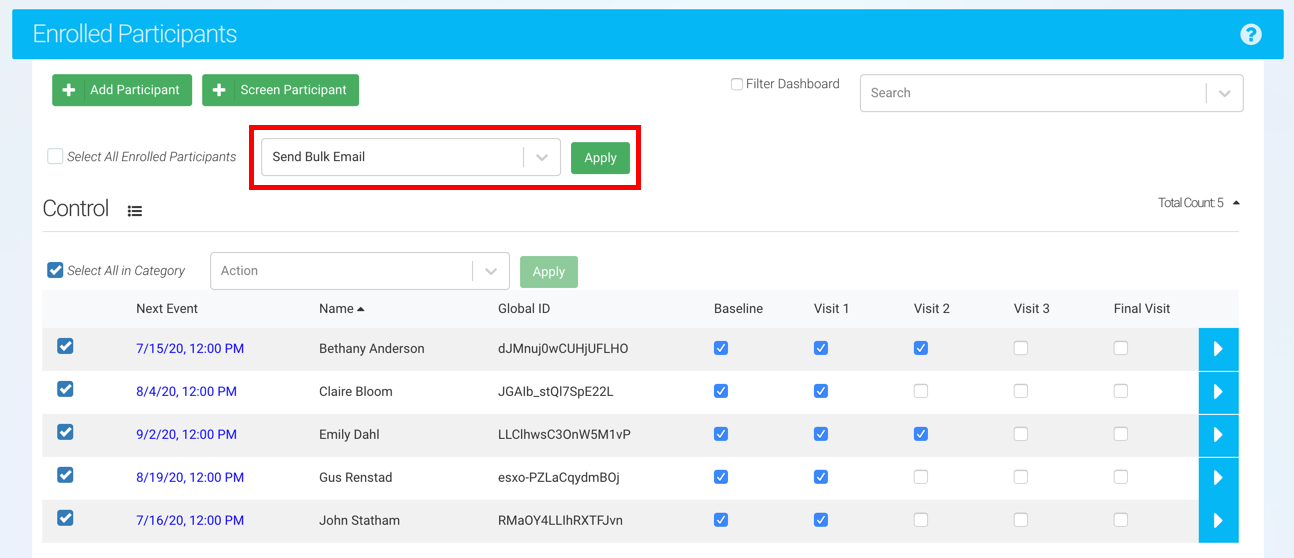
LIMITATION NOTE:
Ripple is designed to limit outgoing bulk emails to 20 recipients per batch, even when using the “Select All Potential” or “Select All Enrolled” participant options. This limit is in place to help manage server load and ensure compliance with email service provider standards that protect deliverability and reduce the risk of emails being flagged as spam.
Steps to Send a Bulk Email
-
Select Participants:
- Navigate to the Participants(Potential or Enrolled) section within your study.
- Use the checkboxes to select the participants you want to include in the email communication or "Select all Potential (or Enrolled) Participants" to select all.
-
Choose the Bulk Email Option:
- From the drop-down menu, select “Send Bulk Email.”
-
Choose Your Email Template:
- Option 1: Select an existing email template from the list to automatically populate the email content.
- Option 2: Choose “Do not use a template” to write a custom email.
-
Review and Edit the Email:
- Check the email content to ensure all placeholders (e.g.,
) will pull accurate data. - Make any necessary edits to personalize or update the email content.
- Check the email content to ensure all placeholders (e.g.,
-
Set Additional Email Options (Optional):
- Choose if you would like to mark the email with any of the following:
- Last Contact: Record this email as the last communication with the participant(s).
- Pinned Email: Pin this email for easy reference later.
- Notify Your Team: Send a notification to your study team about this email communication.
- Mark as Global: Designate the email as a global communication.
- Choose if you would like to mark the email with any of the following:
-
Send the Email:
- Click the “Send Email” button to send the email to your selected participants.
Understanding Recipient Privacy in Bulk Emails
When sending a bulk email through Ripple, participant privacy is maintained at all times. Each recipient will only see their own name and email address in the message they receive.
What Recipients See:
-
Only their own name (as pulled from the participant profile)
-
Only their own email address
-
No information about other recipients included in the bulk email
This ensures that participant contact information remains confidential and compliant with privacy best practices. Bulk emails are delivered as individual messages, not as a visible group or distribution list.
✅ Best Practice: Always preview your email before sending to ensure merge tags and formatting display as intended.

