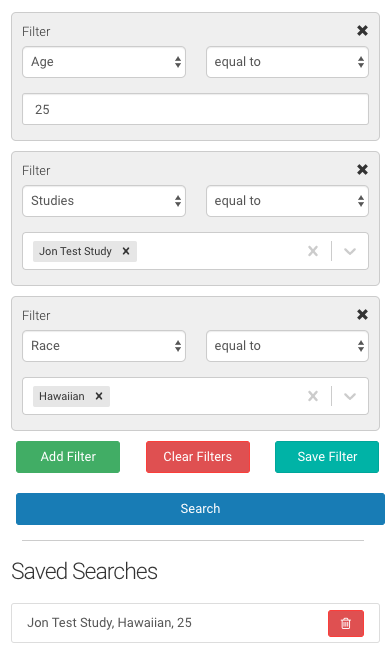Saving Registry Filters
The Save Filter feature in the registry allows users to create and save custom filter sets for frequent searches. Here's how it works:
-
Apply Filters:
- Set your desired filters in the registry.
-
Save the Filter:
- Click the turquoise "Save Filter" button in the filter section. This saves all currently applied filters.
This feature streamlines the process of reapplying commonly used filters, saving time and improving efficiency.
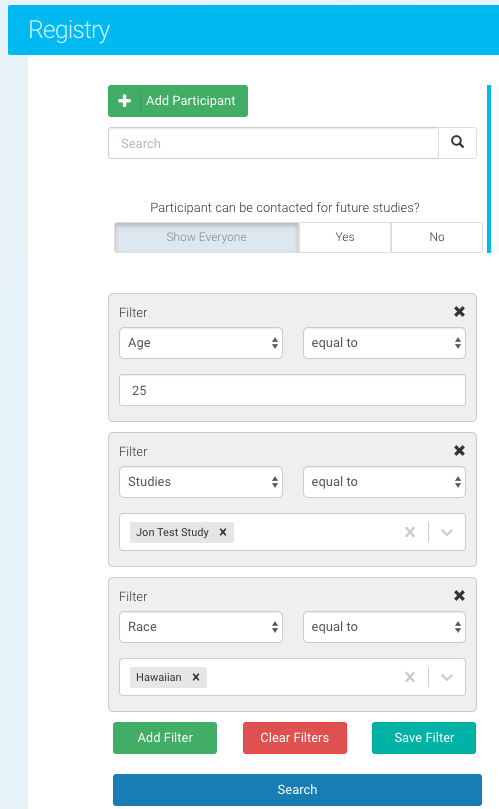
Name the Filter:
-
- Enter a custom name for the filter in the open short text box.
- Example: A filter sorted by age, study, and race could be named accordingly for easy identification.
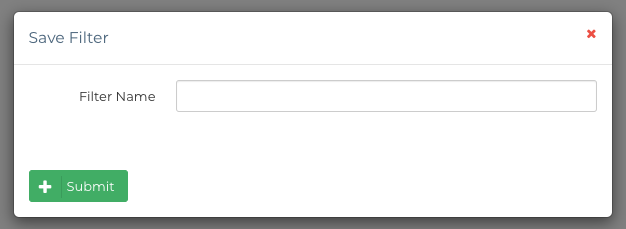
Access Saved Filters:
-
- Saved filters are stored in the filter section for quick access during future searches.
- This filter named for age, study, and race.