Product Update: September 3, 2019
Ripple's latest release introduces the ability to easily move participants between enrollment statuses, a personalized User Homepage, and consolidated, more customizable Screening Forms. Users will appreciate the addition of a Contact log, allowing for improved participant interaction tracking, a new time and date selector, and optimized Potential Participants and Enrolled Participants pages for improved load time.
New Features & Functionality
Bulk Actions
Moving participants between statuses has never been easier! Utilizing new bulk actions, Ripple users can move individuals or an entire selection of participants between the "Potential Participants" and "Enrolled Participants" tabs, both from within a study and the registry into the study of their choosing.
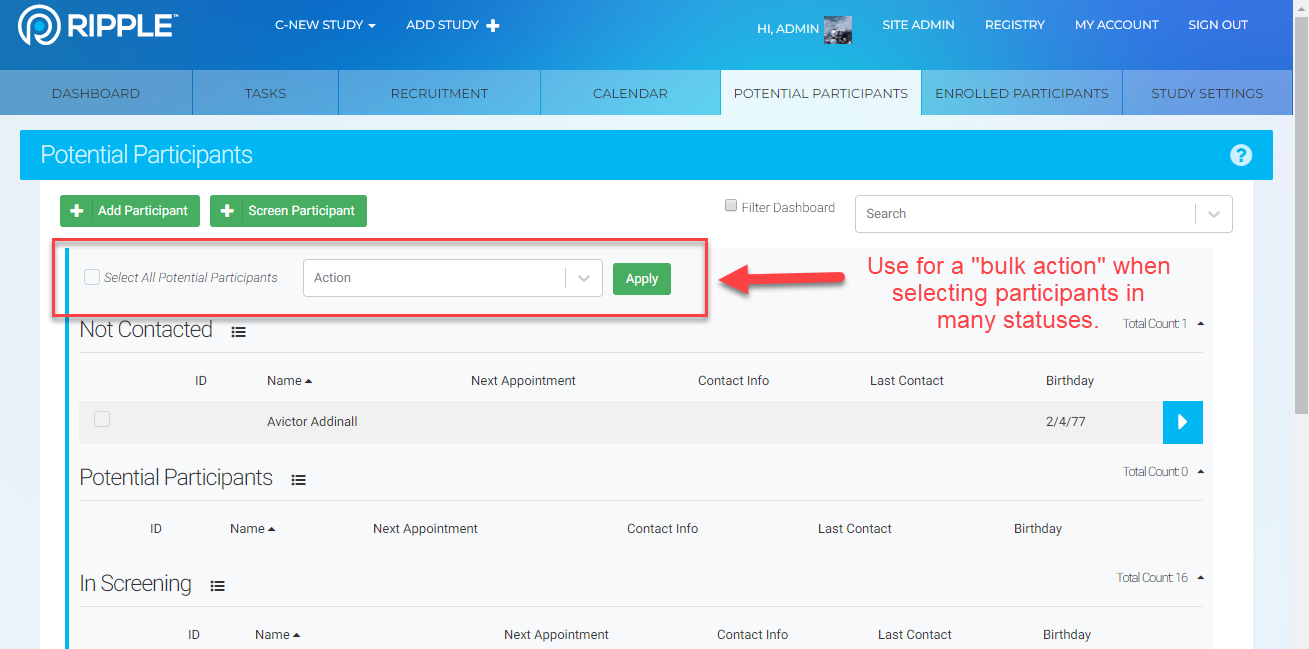
- Moving Participants Between Statuses - Users can now move participants individually or in bulk between any of the statuses and categories within the "Potential Participants" and "Enrolled Participants" tabs.
- Notifications - Pop-up alerts have been added to confirm the number of participants moved between statuses, the category to which the participants are being moved and/or when participants are deleted.
- Interface Changes - The "Action" menu has been updated to contain all of the statues from both the "Potential Participants" and "Enrolled Participants" tabs. Labels of "Potential" and "Enrolled" have been added to the dropdown selections for user convenience.
Learn more about moving and updating participant statuses within Ripple.
Screening Forms
The "Web-to-Lead" and "Screening Form" have been consolidated into one feature called "Screening Forms." Ripple users can now design and edit one form to serve multiple purposes. When building participant screening forms users have the option of hosting the form online, reserving the form for internal use, or both.
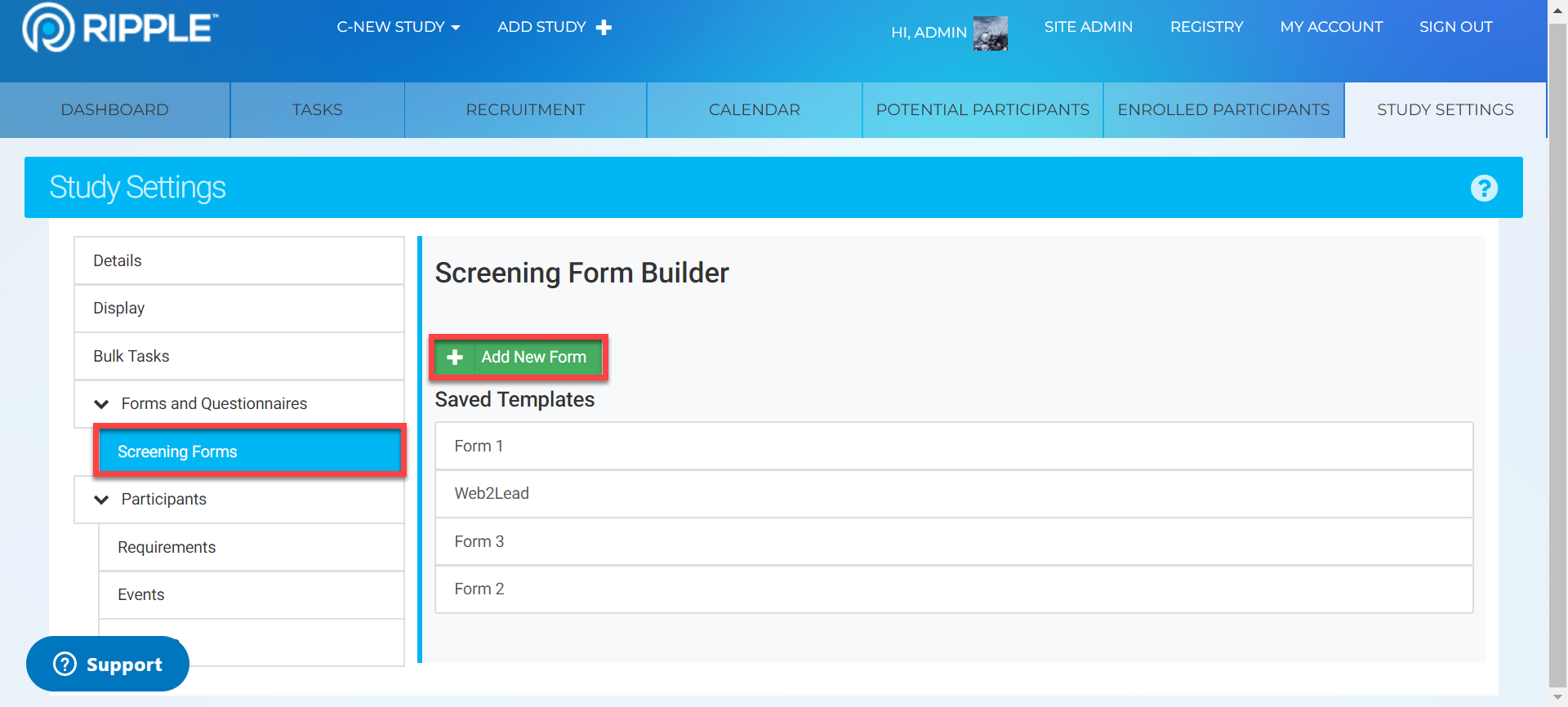
- Required Questions - When creating a screening form, users now have the ability to mark a question as "Required." By default, all questions require answers on the form. Unchecking the "Required" box allows potential participants to skip the question in the live-hosted form and can be used to introduce logic into the questionnaire.
Find detailed instructions on creating Screening Forms here.
User Homepage
A new landing page welcomes users when they log on to Ripple. The personalized homepage is reflective of a user's individual tasks and events, regardless of study. Stay tuned for additional customizations to the homepage in the future!
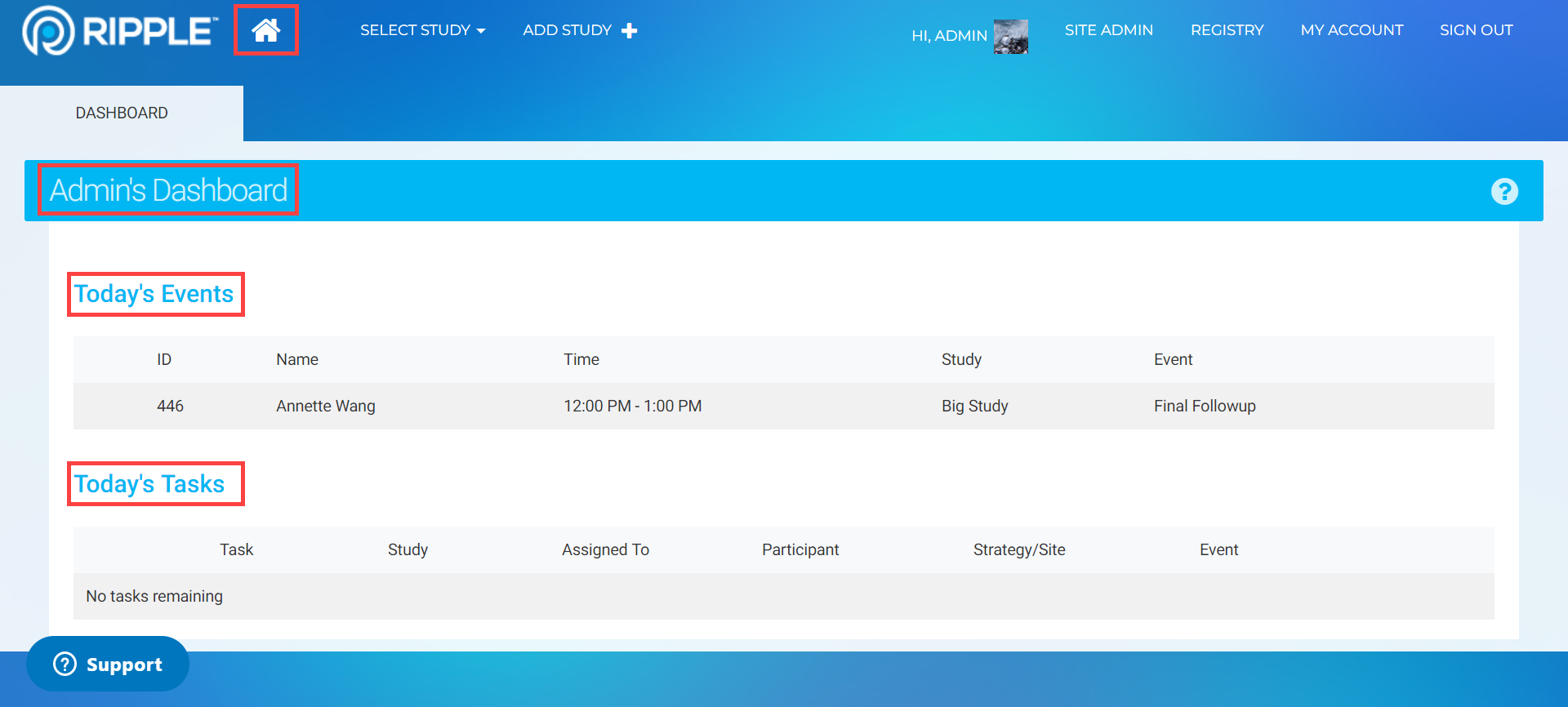
- What's Displayed - A users' homepage is set to display any events and tasks that have been assigned to the logged-in user, as well as any unassigned events and tasks, due that day. When clicked on, displayed tasks link to the appropriate study, while events link to the corresponding participant profiles. Users can navigate to their homepage at any time, by clicking the home icon next to the Ripple logo in the top-left corner.
See more details about the User Homepage.
Contact Log
Using the new "Contact" log, users can track interactions with a participant, a parent/guardian, or others in relation to the participant, as well as specific details of the contact, all within the profile card. The "Contact" tab is only visible to users within the participant profile and the registry.
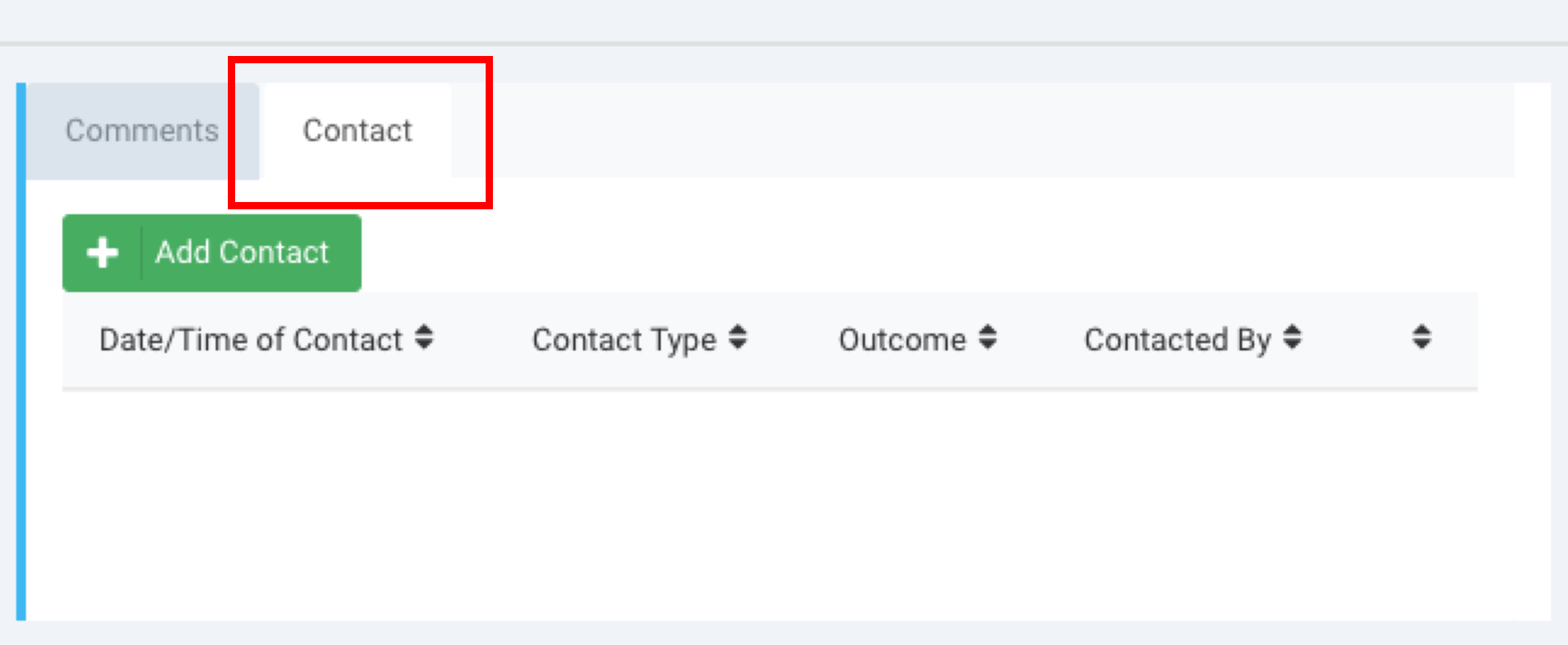
Learn more about using the Contact log.
Enhancements
Import and Web Screening Form Case Sensitivity
When using the Import functionality or Screening Forms hosted online to upload and update participants, name matching is no longer case sensitive. Previously MARK MARSH, DOB 08/19/2019 and Mark Marsh, DOB 08/19/2019, would have been considered two different participants despite matching on First Name, Last Name, and Date of Birth.
Date and Time Selector
A new date and time selector can be seen on the "Tasks" page and when setting the Global Date of Last Contact. This date and time selector allows users to choose a date and time from a calendar/dropdown menu or enter it in manually.
Optimization
The Potential Participants and Enrolled Participants pages have been optimized for faster load times.
Interface Updates
We updated some UX/UI interfaces, making Ripple look more consistent across the platform.
Ripple v. 1.67.0
Released 2019-09-02
Was this article helpful?0 out of 0 found this helpful