Product Update: January 12, 2021
The latest release from Ripple includes exciting enhancements to our communication features.
New Features & Functionality
Study Completion Date. On the Study Settings - Details page you will now see a “Study Completion Date” option. This field will correspond to the date when study data collection is complete (as opposed to the active recruitment end date).
New Email Fields. The “Reply To” and “Sender Name” fields (previously only available on singular emails) are now available on email templates and when sending bulk emails. When included on a template your reply to email address and sender name will be added to all your participant emails utilizing that template, including any automatically triggered emails as part of the Advanced Email upgrade.
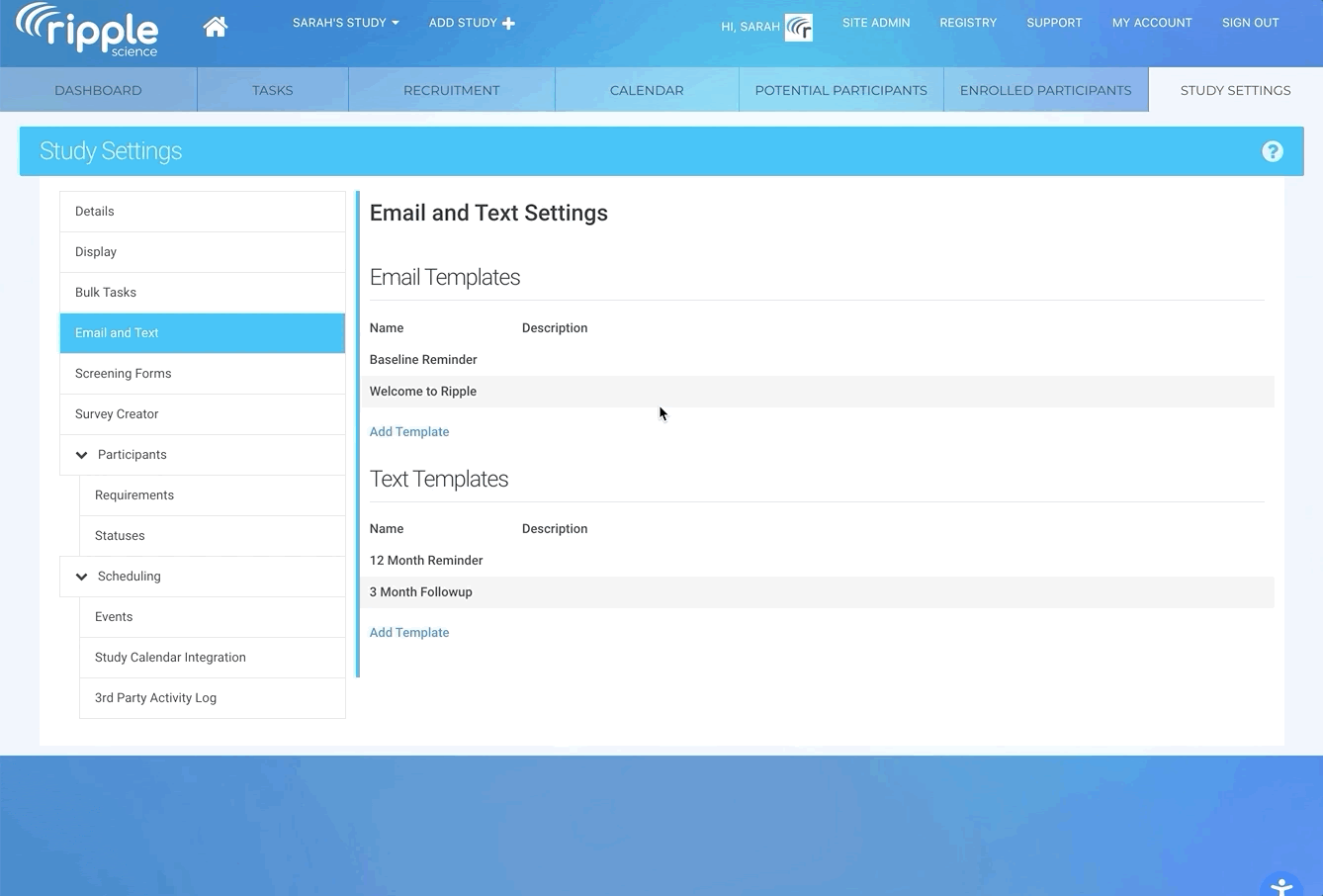
New Text and Email Triggers. Automatic texts and emails can now be triggered off of profile date variables as well as any custom date variable. The new dates include standard data such as birthday, date added to study, or last contact date. Communication can also be triggered off of any custom date variable. Available only for accounts with the texting or the advanced email upgrades enabled.
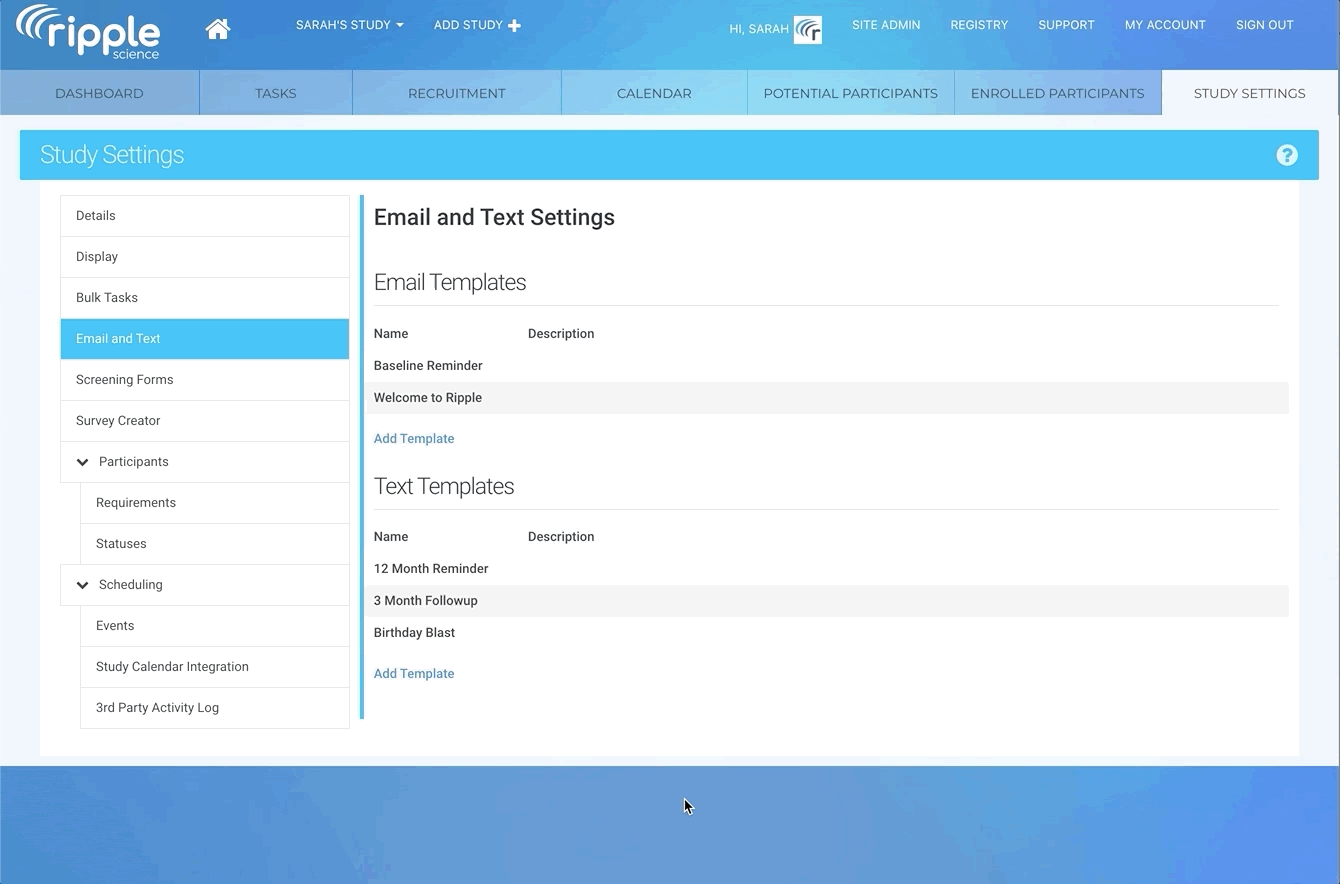
HTML Email Templates. We have added the ability to utilize html styling in email templates. When checked the html option will allow html tags and styling to be entered on the Message field. Emails sent using html templates will have the stylized content displayed to the recipient. The “html” option will only be available for accounts that have the advanced email upgrade enabled.
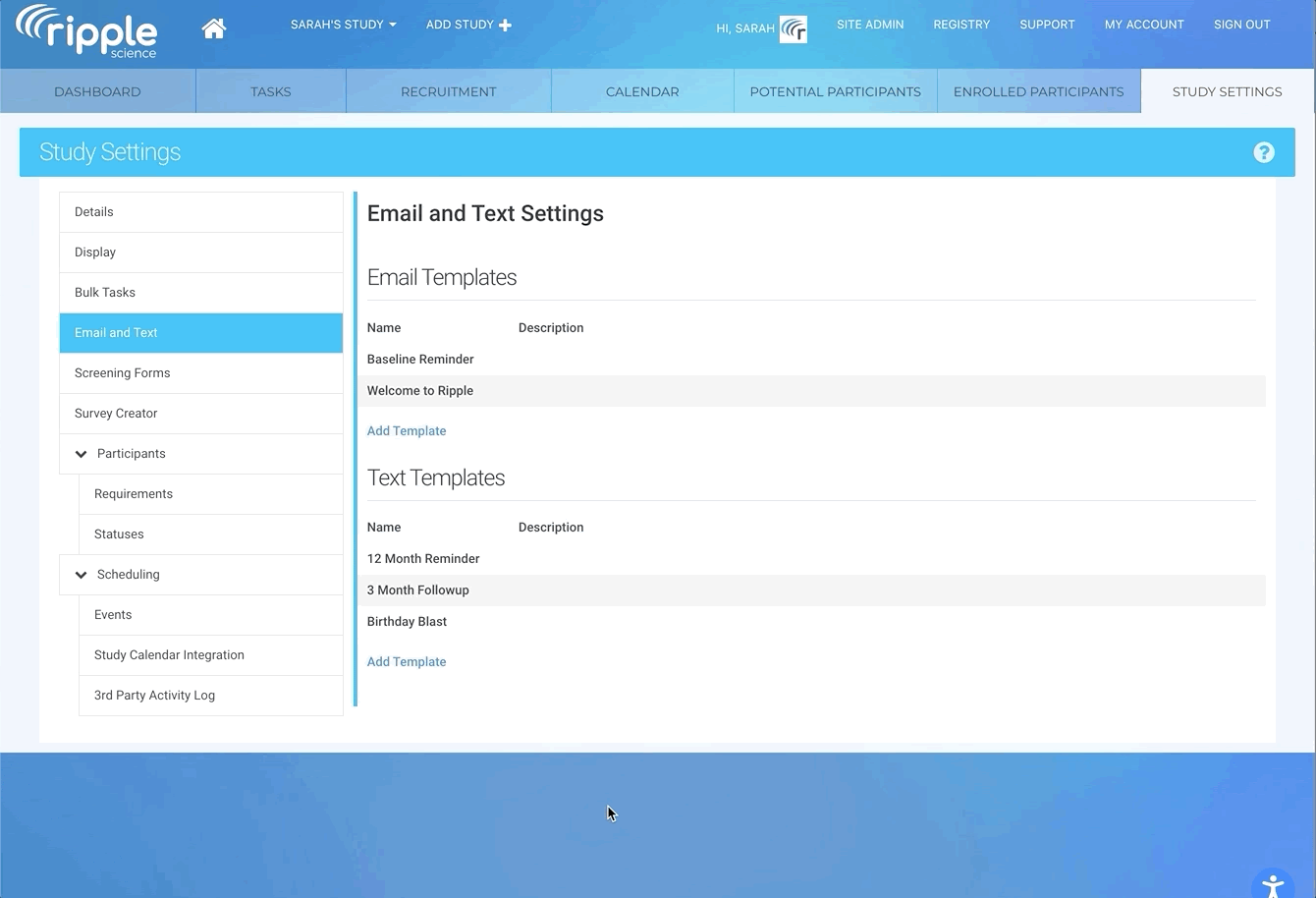
Fixes
- Prevent automatic emails and texts being sent for scheduled events if the participant event is already marked as completed or missed.
- Prevent automatic emails and texts being sent to participants in an archived study.
Ripple v.1.90
Was this article helpful?0 out of 0 found this helpful