Phone Number Formatting Overview
To improve text delivery (individual, manual bulk and automated bulk messages) ensure that phone numbers are formatted correctly. Follow these guidelines when entering phone numbers manually, via survey, or through import:
-
Avoid spaces after a hyphen or period.
- Incorrect: ###- ###-####
- Correct: ###-###-####
-
Do not use letters in the phone number.
- Incorrect: 1-800-CALL-XYZ
- Correct: 1-800-225-5999
-
Avoid using parentheses with a "+" sign and country code together.
- Incorrect: (+CountryCode) ###-###-####
- Correct: +CountryCode ###-###-####
Using invalid phone number formats may disrupt the delivery of individual texts, manual bulk messages, and automated bulk messages.
Tables can't be imported directly. Please insert an image of your table which can be found here.
NOTE
If a phone number is incorrectly formatted, Ripple will not automatically reformat it to maintain the integrity of your data. Instead, Ripple will display an error message to users attempting to manually enter or import invalid phone numbers.
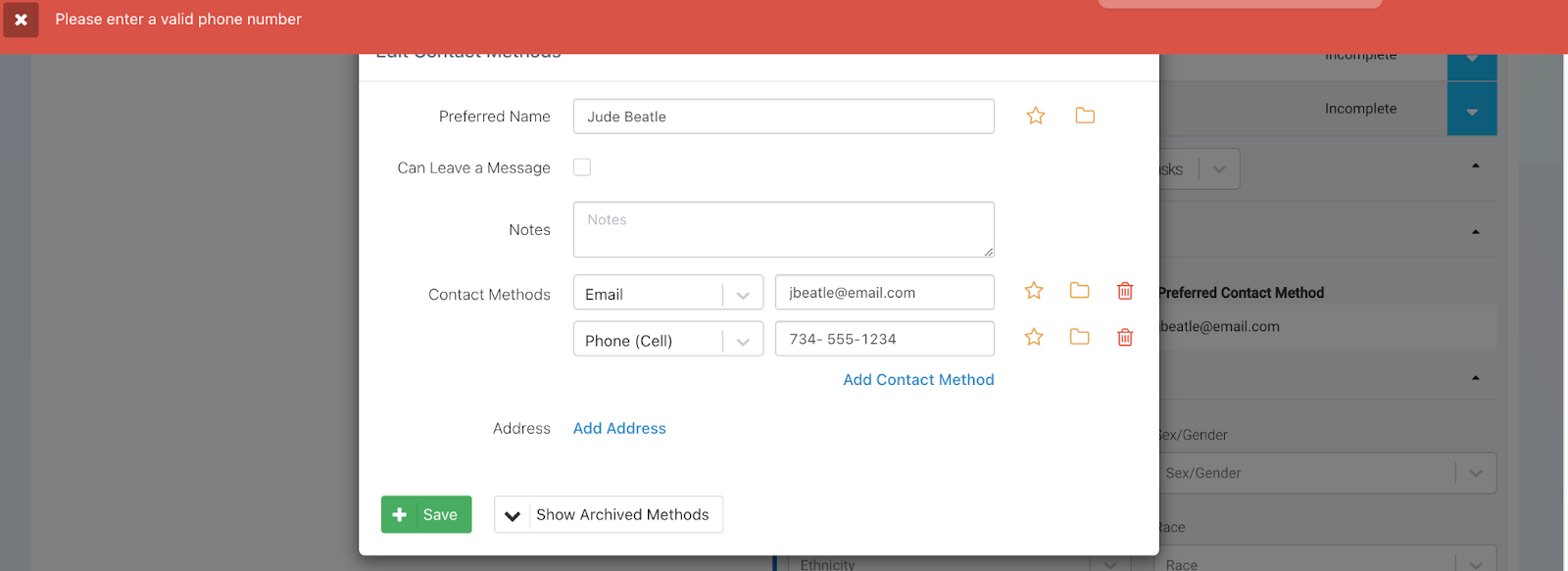
Survey respondents will see a red error message if they attempt to submit a survey with an incorrectly formatted phone number.
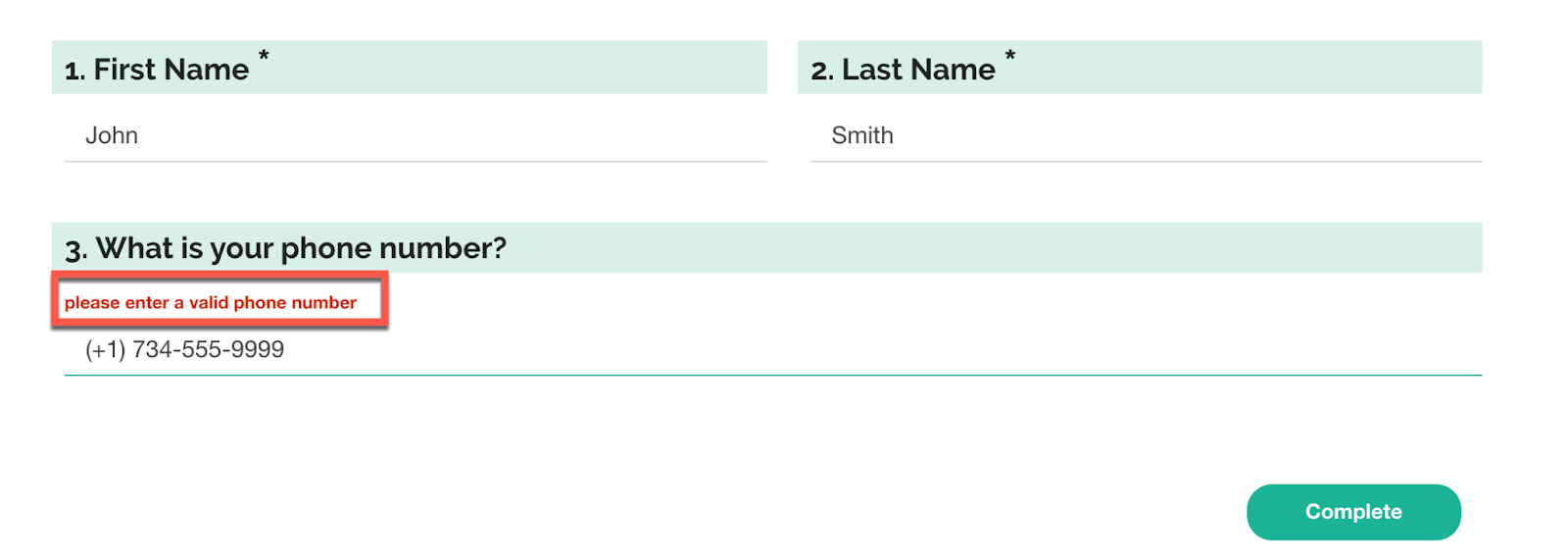
To fix an incorrectly formatted phone number:
- Export and Analyze Data: Export your Participant Contacts data to identify issues.
- Update Manually: Navigate to the participant's Contact Methods card to manually correct the phone number.
- Import Valid Numbers: Import updated phone numbers and set them as the preferred method.
For detailed instructions on importing and exporting contact methods, refer to the relevant article .
