HTML Element in Emails Overview
The HTML element enables you to create customized emails using HTML, allowing for tailored text, links, tables, and formatting options like spacing, font color, and size. It offers greater customization compared to the Text element. Additional resources can provide further guidance on common HTML elements. 
Adding the HTML Element to Your Template
To insert the HTML element into your email template:
- Navigate to the Content section.
- Click on the HTML icon.
- Drag and drop it onto the email body.

Functions of the HTML Element
- Customization Modes: You can customize the HTML element in Desktop or Mobile mode.
- Desktop Mode: Provides full styling options, including the ability to write and edit HTML.
- Mobile Mode: Limited customization; does not allow direct HTML editing but enables modifications in the General and Responsive Design sections.
- HTML Functionality: The element enables email template creation using HTML, requiring proper HTML structure for correct formatting.
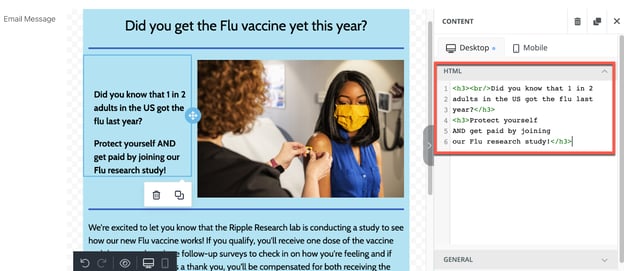
General Section of the HTML Element
- Padding Control: Adjusts the spacing between the border of the HTML box and its content.
- Customization: Enables custom spacing to separate elements for better readability.
- More Options: By toggling the "More Options" button, you can individually set padding for the top, right, left, and bottom of the HTML box.

Responsive Design in the HTML Element
- Device Customization: Ensures emails display correctly on different devices.
- Visibility Control: HTML elements can be shown or hidden on specific devices (desktop or mobile).
- Editing for Devices: Click the desktop or mobile icon or select the Desktop/Mobile tab at the bottom left of the editor to adjust settings.
- Padding Adjustments: Modify padding based on the recipient's device to optimize display.
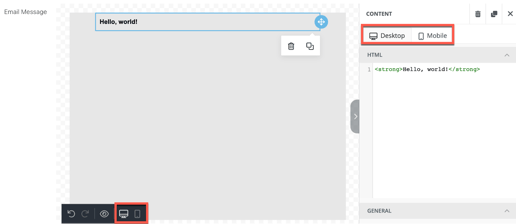
Hiding HTML:
-
- Toggle "Hide on Desktop" or "Hide on Mobile" to control visibility.
- Hidden elements will appear faded in the email editor but won’t be visible to recipients on the selected device.

