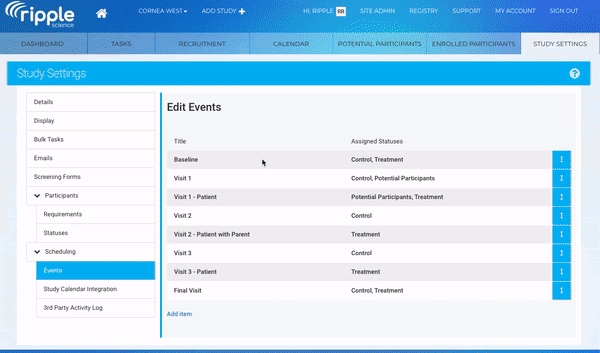How to: Set Expected Event Windows
Events in Ripple allow you to configure an “expected date” of an Event to help teams track target visit dates specified by study protocols. Event windows allow your team to define a time period in which a user can schedule a participant for that event. This will help avoid protocol deviations and make reporting easier for your team.
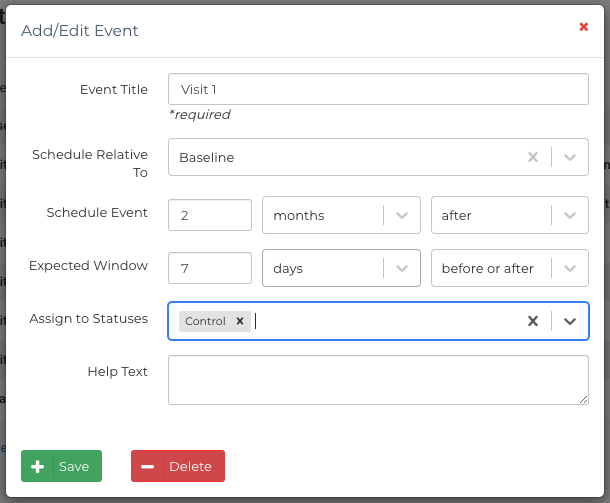
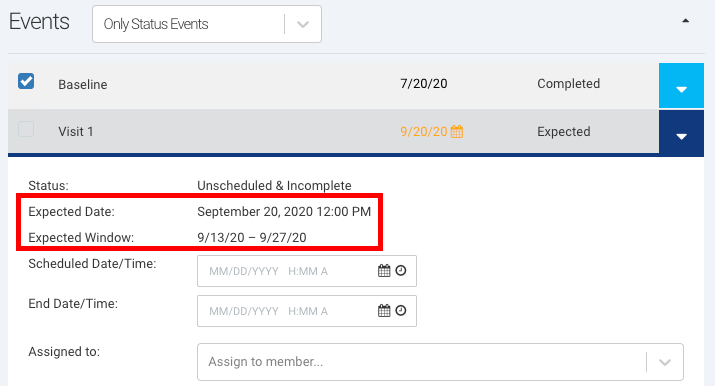
How to Set Expected Event Windows
To set an expected window for events:
- Navigate to the Events section under the Study Settings tab
- Select the desired event
- Select the “Schedule Relative to” Event
- Set the Schedule Event time frame
- Set the Expected Window time frame (which is based on the expected date)
- Click Save