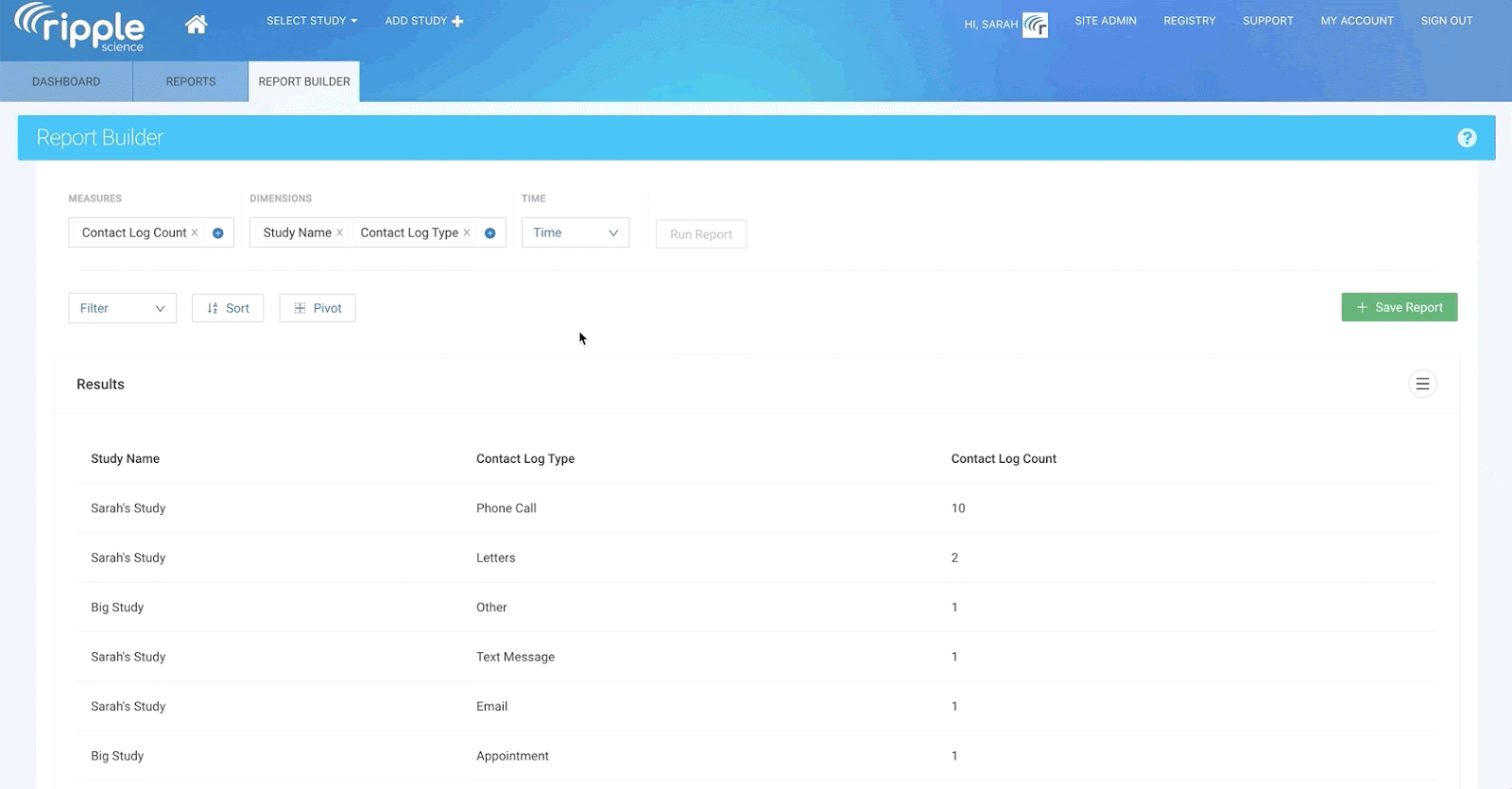How to: Pivot and Sort Report Data
How to: Pivot and Sort Report Data
- Select the “Order” button to dictate how the data on the table should be sorted. Each column can be sorted ascending or descending, and rearranging the sort order will determine how sorting will stack across columns
- The “Pivot” menu provides the ability to switch whether selected dimensions display as rows or columns
- Drag and drop the dimensions on the Pivot menu to change the order they are displayed on the table