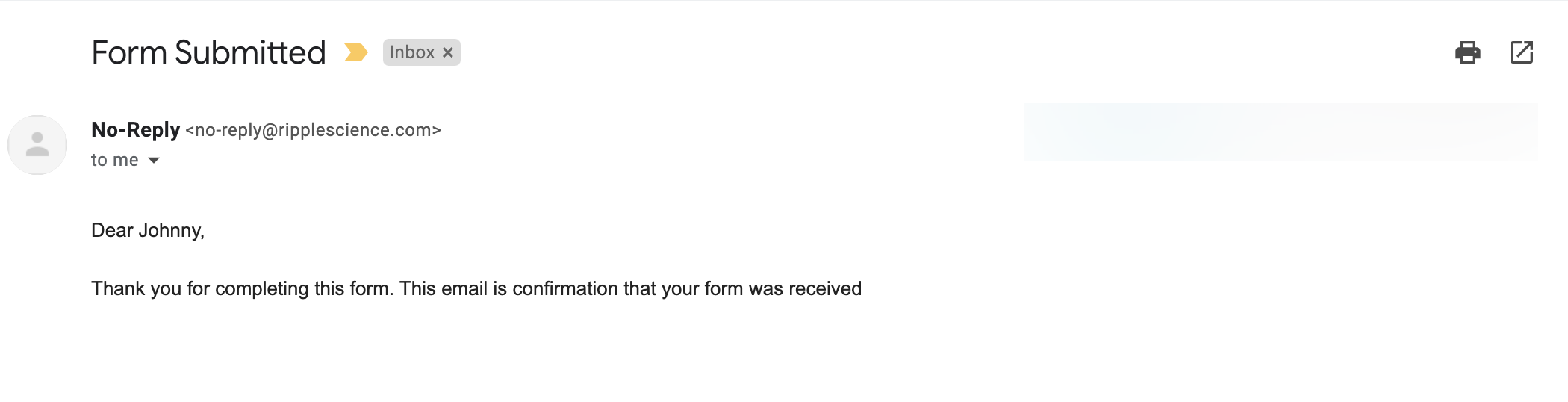Enabling Participant Email Notifications for Web Surveys
Ripple allows users to send participants a confirmation email upon completing a Web survey. These confirmation emails are sent immediately after survey submission, serving as proof of successful completion.
NOTE: Email notifications are only available for Web surveys. Participants will not receive email notifications for Internal surveys.
How to Enable Email Notifications for Survey Participants
1. Collect the Participant’s Email Address
- Add a Single Input question type to capture the participant’s email.
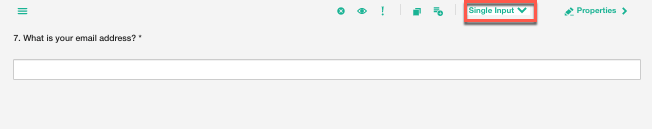
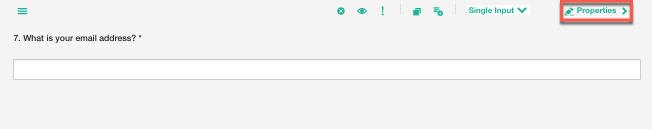
2. Configure Email Field Settings
-
Open the Properties tab of the email question and update the following settings:
- Toggle "Is Required?" to ON. (red)
- Validate Email Input: Change the Input Type from "text" to "email" to ensure valid entries (purple)
- Link to Participant Variable: Associate the email field with the Email Survey variable (green)
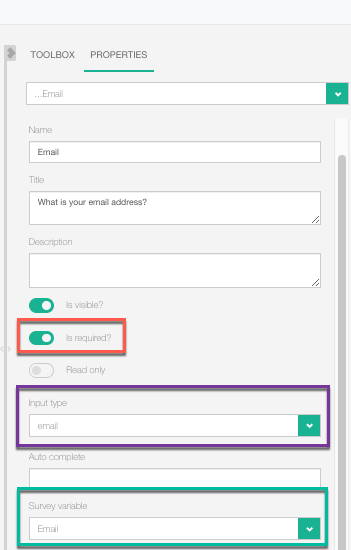
3. Enable Email Notifications
- Toggle “Participant Submissions Trigger Email Notification” to ON
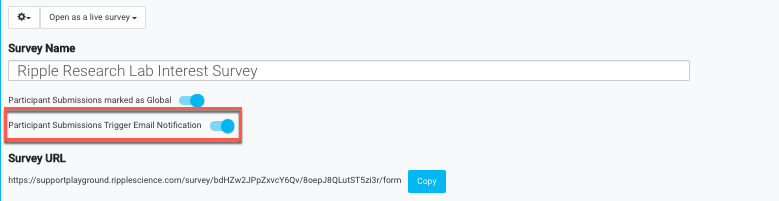
IMPORTANT CONSIDERATIONS:
- Missing Email Field: If an email address is not included in the form, no confirmation email will be sent to the participant.
- Email Sender & Log: Participants will receive an email from no-reply@ripplescience.com after submission. A copy of the sent email will be recorded in the participant’s Email Log.