Divider Overview
Divider Element
The Divider Element is used in email templates to visually separate sections with a customizable line. Here's a quick overview:
Features of the Divider Element
-
Customizable Properties:
- Line Style: Solid, dotted, or dashed.
- Width: Adjustable to fit the desired section.
- Thickness: Control the thickness of the divider.
- Alignment: Position the divider (left, center, right, or justified).
- Color: Choose a custom color.
-
Padding:
- Add spacing around the divider for better visual separation.
- Adjust padding for top, bottom, left, and right via the "More Options" toggle.
Mobile vs. Desktop Customization
- Desktop Mode: Offers full styling options (line type, width, color, alignment).
- Mobile Mode: Limited options; you cannot adjust width, line type, thickness, color, or alignment.
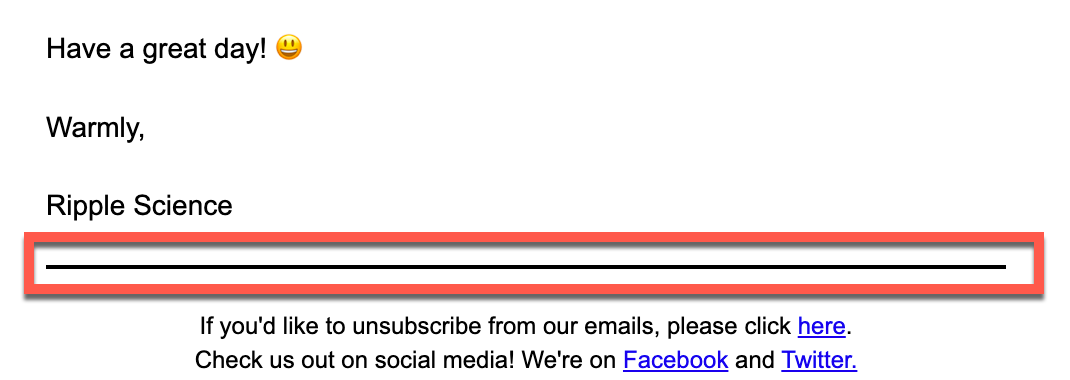
How to Add the Divider
- Go to the Content section of the email editor.
- Drag and drop the Divider icon onto your email template.
Responsive Design
- Customize dividers for different devices to ensure proper display.
- Options to hide dividers on Desktop or Mobile:
- Toggling "Hide on Desktop" or "Hide on Mobile" will fade the divider in the editor and make it invisible on the chosen device.
