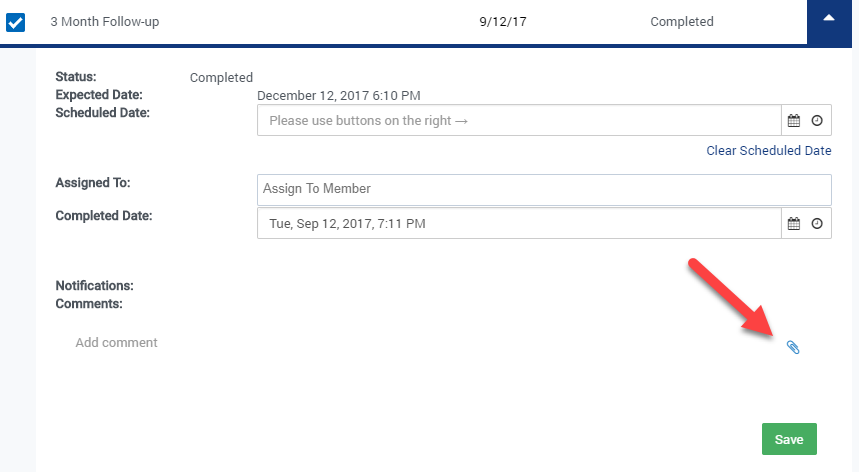How to Attach Files to a Participant in Ripple
You can attach files directly to a participant’s profile in Ripple. There are two primary ways to do this: through the Comments Log or within a specific Event on the participant’s profile card.
Option 1: Attach a File via the Comments Log
-
Navigate to the participant's profile card.
-
In the Comments Log section, locate the Add comment box.
-
Click the paperclip icon located inside the comment box.
-
Select the file you wish to upload from your computer.
-
(Optional) Add a comment to accompany the file.
-
Click Post to save the attachment.
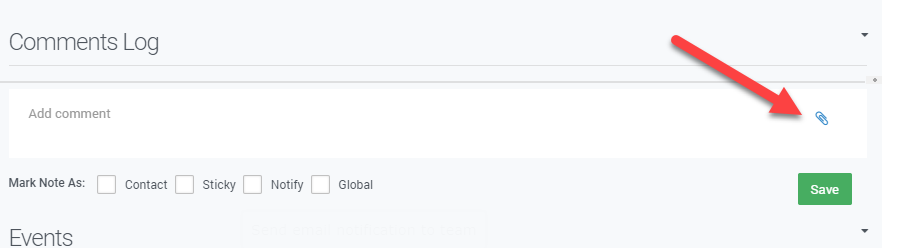
Option 2: Attach a File Within an Event
-
Open the participant's profile card.
-
Locate and open the specific Event where you want to attach the file.
-
In the comments section of the Event, click the paperclip icon.
-
Browse and select the desired file from your device.
-
(Optional) Add a comment if relevant.
-
Click Post to upload the file to the Event.