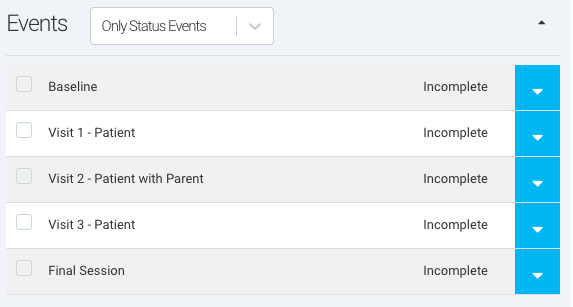Assigning Events to Statuses
Ripple allows users to assign specific Events to participant Statuses, ensuring that only relevant Events appear on a participant’s profile as they progress through a study. This feature enhances workflow efficiency by displaying only the necessary Events for each participant’s Status, facilitating protocol branching and study-specific needs.
How to Assign Events to Statuses
Note: By default, all newly created Events are assigned to all Statuses. This can be adjusted to streamline workflows and accommodate different participant journeys.
Step 1: Navigate to Event Settings
-
Go to the Study Settings tab.
-
Select the Events section.
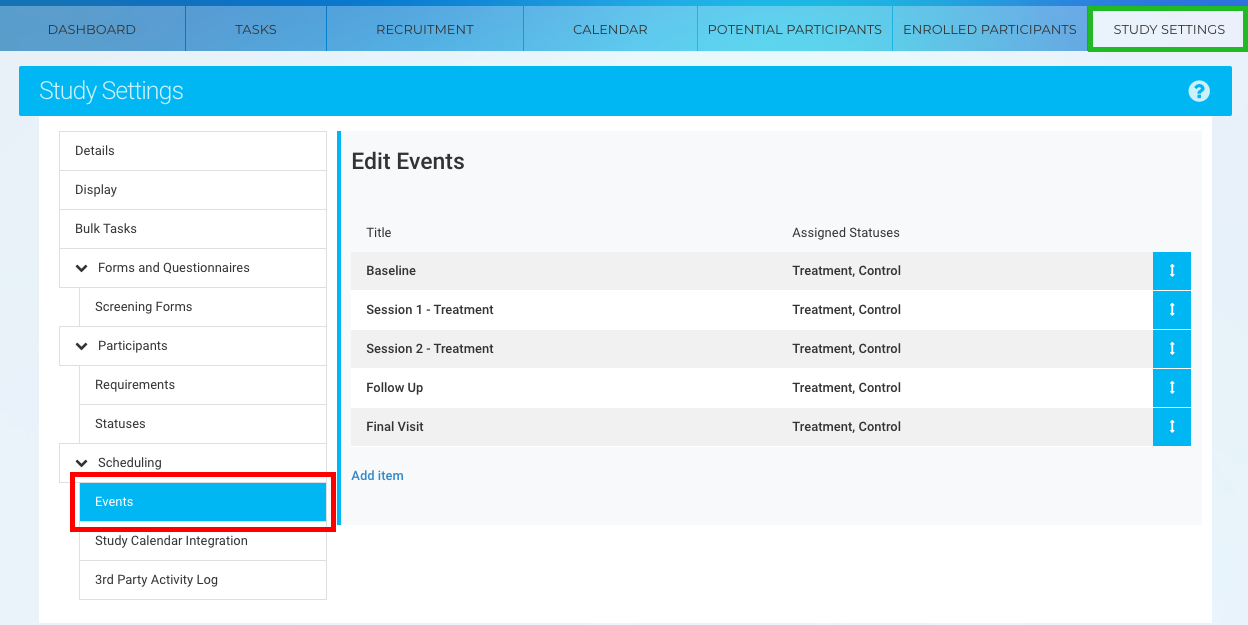
Step 2: Add or Edit an Event
-
Click on an Event title to open the Add/Edit Event window.
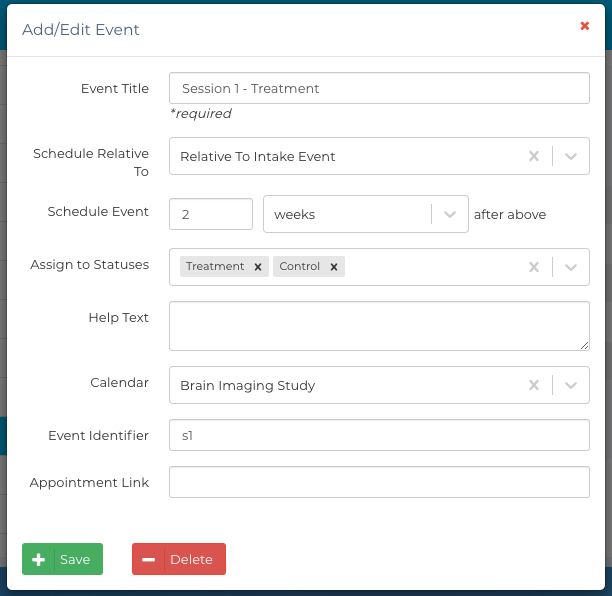
Step 3: Assign Statuses to Events
-
In the Assign to Statuses field, select the appropriate Statuses.
-
Remove any unnecessary Statuses.
-
Click Save.
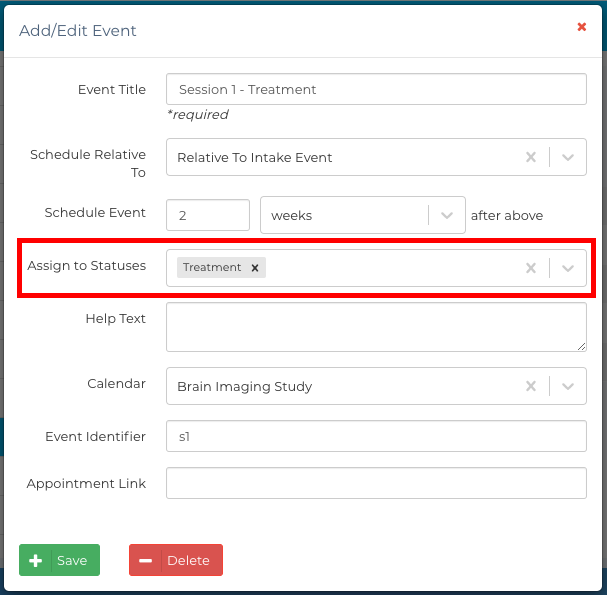
Step 4: Repeat for All Events
-
Apply the same process to all Events in your protocol to ensure proper segmentation.
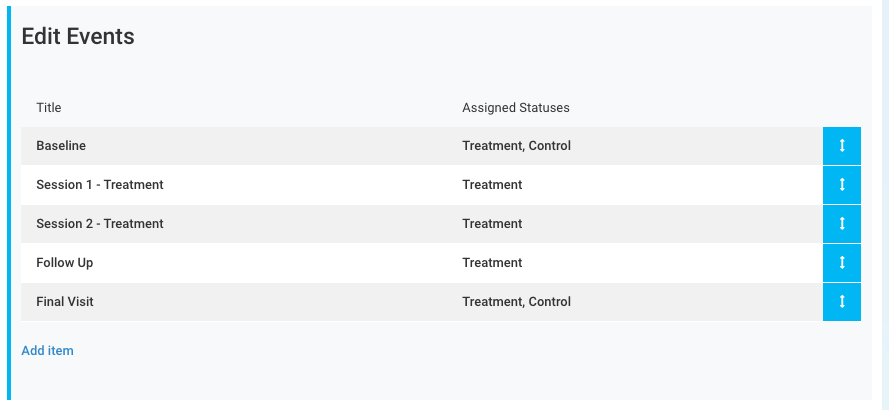
Event Assignment by Participant Status
In this study, all participants are required to complete a Baseline Appointment and a Final Visit. However, only participants in the Treatment Group are assigned treatment sessions. This ensures that each participant only sees Events relevant to their assigned group, improving study organization and workflow efficiency.
-
Control Status: When a participant is assigned to the Control Status, the following Events are added to their profile card:
- Baseline Appointment
- Final Visits
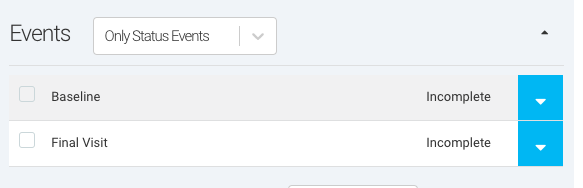
-
Treatment Status: When a participant is assigned to the Treatment Status, the following Events are added to their profile card:
- Baseline Appointment
- Treatment Sessions
- Final Visit
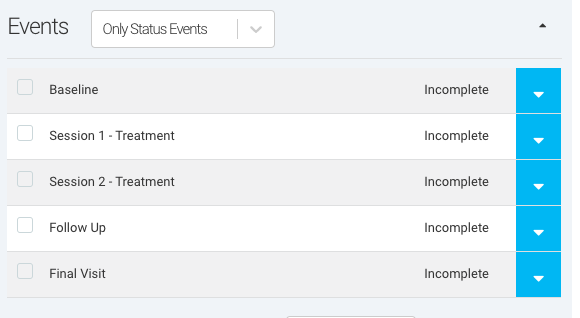
Example Use Cases
1. Potential vs. Enrolled Participants
- Potential Participants: Events related to screening and eligibility assessment.
- Enrolled Participants: Events specific to study participation and progression.
- Potential Participants:
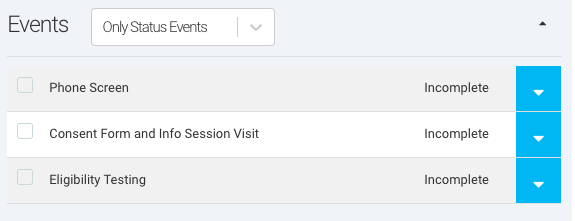
Enrolled Participants:
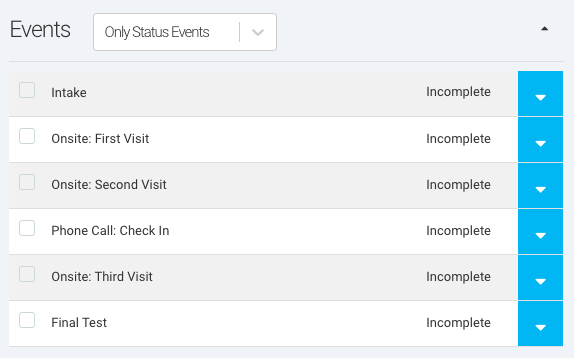
2. Control vs. Treatment Groups
- Control Group: Assigned non-intervention Events.
- Treatment Group: Assigned intervention-specific Events.
Control Group:
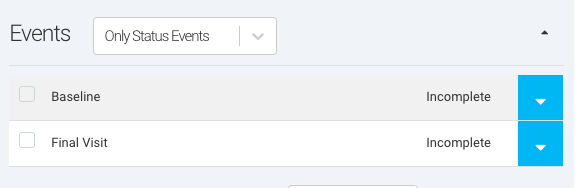
Treatment Group:
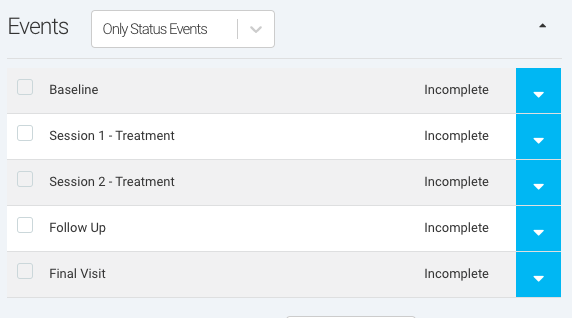
3. Demographic-Based Protocols
- Young Adult Protocol (Ages 18-25): Assigned Events relevant to adult participation.
- Minor Protocol (Ages 12-17): Assigned Events requiring parental involvement.
This structured approach ensures clarity in study design and simplifies participant management by tailoring Event assignments to each Status.
Young Adult Protocol (Ages 18-25):
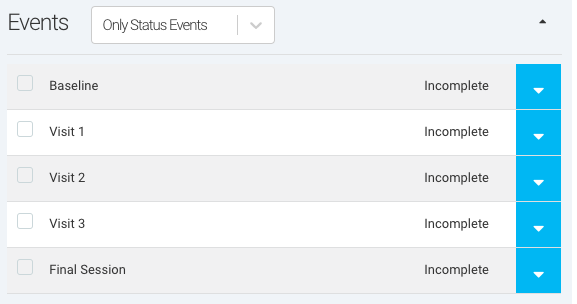
Minor Protocol (Ages 12-17):