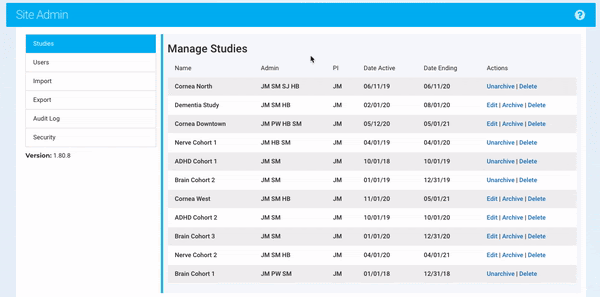Archiving a Study
Ripple provides an option to archive completed or inactive studies. Archived studies do not appear in the study dropdown list but remain accessible to site administrators under the Studies section in the Site Admin tab. All study data is preserved, and studies can be unarchived at any time.
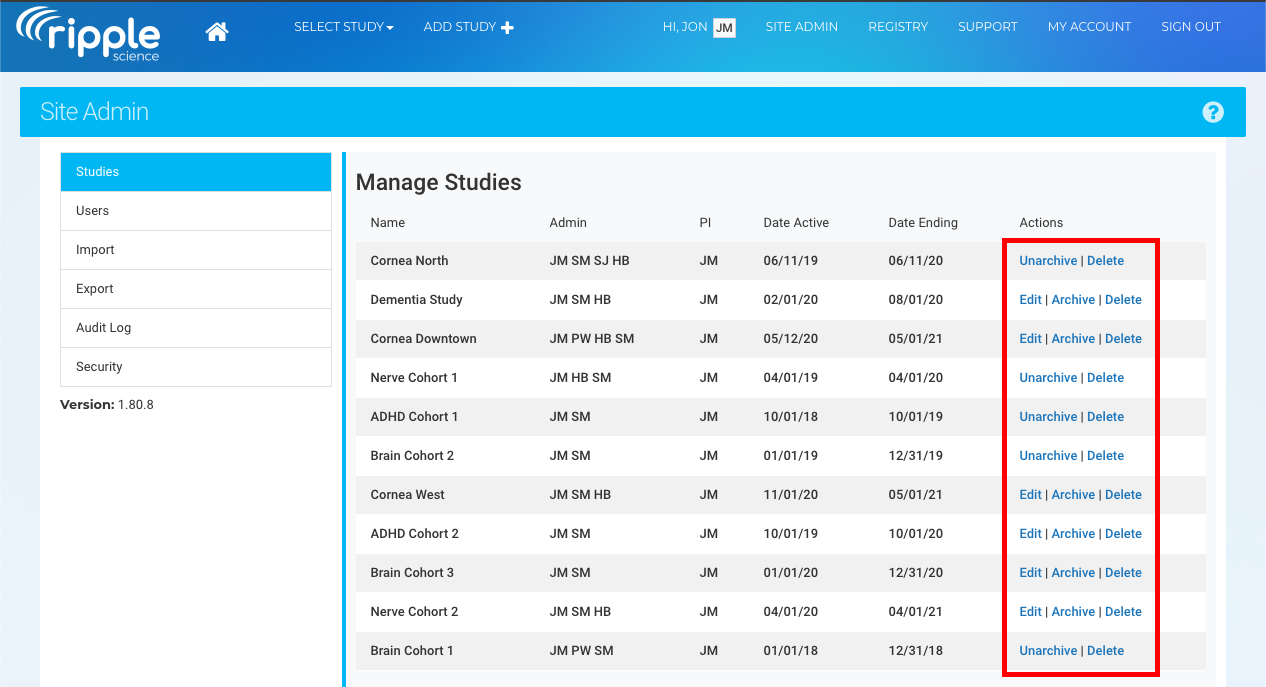
How to Archive a Study
Site Administrators can archive studies in Ripple by following these steps:
- Go to Site Admin – Navigate to the Site Admin tab in Ripple.
- Locate the Study – Find the study that needs to be archived from the list.
- Click "Archive" – In the Actions column, select the "Archive" button.
- Confirm the Action – A confirmation prompt will appear. Click "Archive Study" to finalize.
- Study Archived – The study is now archived and will no longer appear in the study dropdown list.
Admins can unarchive studies at any time if needed.
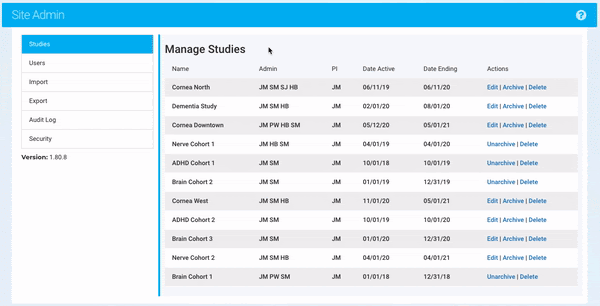
How to Unarchive a Study
Site Administrators can unarchive a study in Ripple by following these steps:
- Go to Site Admin – Navigate to the Site Admin tab in Ripple.
- Locate the Study – Find the study that needs to be unarchived from the list.
- Click "Unarchive" – In the Actions column, select the "Unarchive" button.
- Confirm the Action – A confirmation prompt will appear. Click "Restore Study" to finalize.
- Study Unarchived – The study is now active again and will reappear in the study dropdown list.